About Virtual Sheet MusicforScore 11.2

forScore and Virtual Sheet Music have teamed up to bring even more incredible content to forScore. Virtual Sheet Music is one of the original sellers of digital sheet music and has been serving customers for over twenty years. Starting with forScore 11.2, all of your sheet music purchases can now be downloaded directly into your forScore library as standard PDF files—it’s the ultimate combination of high-quality content and the features and tools you love.
The Digital Difference
PDF files are usually created either from images or from fonts and vector information. Images can more accurately duplicate paper, creases and all, but the resulting PDF files are dramatically larger and take a lot more work to display. That can really start to slow things down and use up more of your device’s battery power. Vector files are tens or even hundreds of times smaller than their image-based counterparts. They look great and perform incredibly well, giving you a dramatically better experience, longer battery life, and saving you a bunch of storage space on your device at the same time.
Because they’re created digitally, you don’t have to deal with photocopier artifacts and mis-aligned, rotated, or missing pages. Lots of things that can go wrong when digitizing paper just don’t with vector-based scores. There are no tradeoffs between quality, resolution, or size. They’re infinitely scalable and perfectly reproducible. They’re ready to go as-is, so you can get straight to playing instead of getting stuck with a bunch of touch-up work.
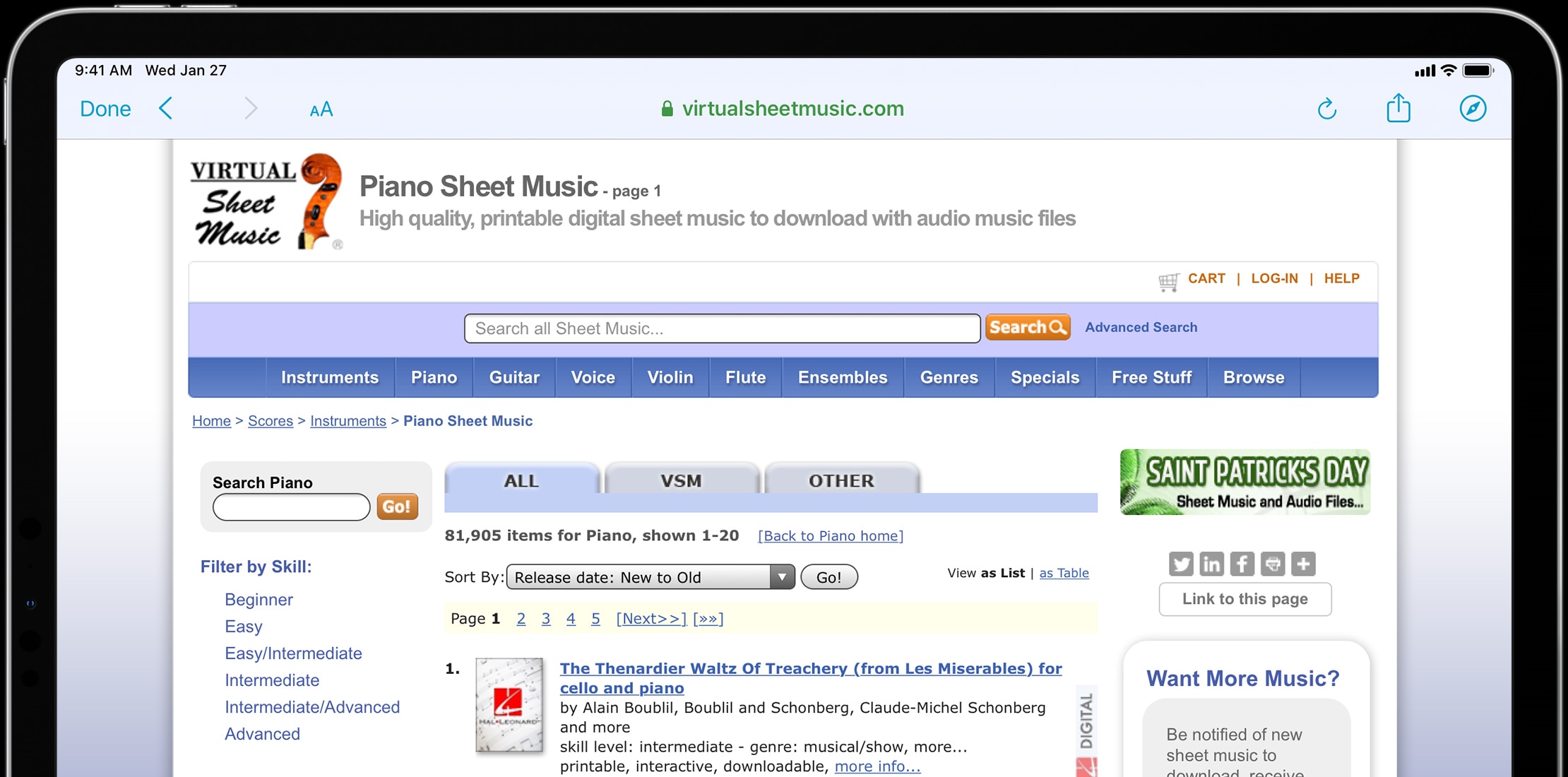
Licensing
Digital scores purchased from Virtual Sheet Music are fully licensed so musicians get paid what they deserve and you don’t get stuck in legal gray areas. In return, you get to use those scores however you need to—there are no unnecessary restrictions, no passwords, just standard PDF files. Rearrange pages, edit their embedded metadata, annotate them and back them up or copy them to a new device when you upgrade.
We know it can be tough to find the content you’re looking for in a format that’s flexible enough for real, everyday use. Content that doesn’t put you in legal limbo, and that doesn’t carry an unreasonable cost. Content that’s offered in a reasonable way, for a reasonable fee, that benefits you and the copyright holders alike. Now there’s an easy answer to all of that.
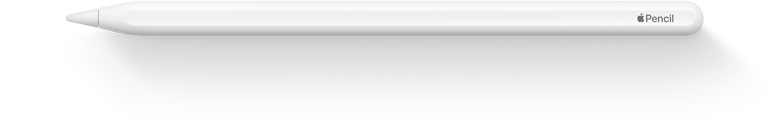
Accessing Purchases
Once you’ve created an account through virtualsheetmusic.com on your computer, iPad, or any other web-connected device, open forScore and choose “Services” from the Tools menu. Tap “Virtual Sheet Music” and sign in with your username and password, then you’ll see a list of any content you’ve already purchased. Tap an item to download it, swipe from right to left to download it and add it to a specific setlist, or use Edit mode to select multiple pieces and download them all at once.
Notes
forScore, LLC and Virtual Sheet Music, Inc. are separate companies with no administrative affiliation or lineage. We offer the ability to access, download, and view content purchased through virtualsheetmusic.com as a convenience and at their sole discretion. They’re responsible for the content, run the servers, handle transactions, and more. Purchased content and your usage of it is governed by third-party terms of use, policies, and guarantees.
Links
forScore does not sell Virtual Sheet Music content directly, we provide access to your purchases once the transaction has been processed through their website. To help with development costs and ongoing maintenance, we use a special affiliate link on our website and within our app to earn a small commission on each qualified purchase. You do not have to use this link for your purchases to appear within forScore.